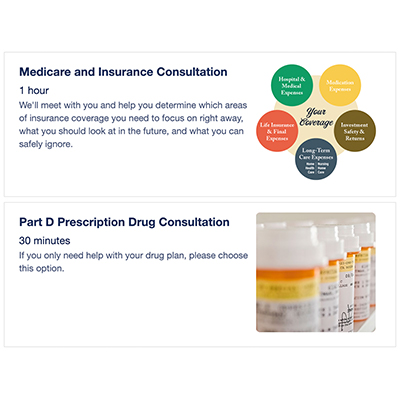Signing Up for a Medicare Part D Drug Plan Is Easy
By Michael Sams; Last updated October 25, 2023
Hey there! I’m Michael Sams here at Sams/Hockaday, and I’m very excited to share one of the most challenging parts about going onto Medicare: choosing a Part D prescription drug plan.
In my humble opinion, there is only one way to run a Medicare Part D comparison correctly, and that is to utilize Medicare's website. It can be intimidating at first, but I'll help you navigate through the site to show you just how easy it really is to run your own comparison from your computer.
Disclaimer: We do not offer every plan available in your area. Currently we represent 4 organizations which offer 41 products in your area. Please contact Medicare.gov, 1‑800‑MEDICARE, or your local State Health Insurance Program to get information on all of your options.
Get Your AEP To-Do List
This easy-to-understand list for the Medicare Annual Enrollment Period will help you save money, ensure your benefits are the best they can be, check that your doctors are still in network, & more.
Get My To-Do List
Don’t Trust Drug Company Flyers or Mailers
One of the things I want to highlight is the fact that many people receive flyers in the mail right before they’re enrolled in Medicare or during the Annual Enrollment Period between October 15th and December 7th.
You get this beautiful-looking flyer in your hands, and you want to select a plan off of it. The premium looks affordable, the deductibles are in line, you think that they're going to cover all your drugs because they either did last year or you assume it will.
Here’s the thing: we can't just blindly pick a Part D plan based off of this flyer that you've received in the mail. There are pharmacy networks, drug formularies, and drug tiers to contend with.
You really ought to verify which plan is a good fit for you by doing a comparison on the Medicare website.
Don’t Pick a Plan Because Your Friends or Family Loves It
A common problem that I run into is people talk to friends, family, and neighbors, and they offer advice on what plan is the best.
They may say their current plan is the best, and it certainly may be the right one for them. However, the prescriptions they take may not be the same ones you take. Additionally, you may not be going to the same pharmacy as them.
The drug plan that fits your needs will accommodate your prescriptions and pharmacy of choice. If the drug plan that ends up working for you is the same as your friend's, it's merely a coincidence.
How to Sign Up for Medicare Part D
Signing up for a Medicare Part D plan can be broken down into 5 easy steps:
- Go to www.medicare.gov/plan-compare
- Enter in your zip code
- Choose your plan type (Drug plan)
- Follow the prompts and enter in your prescriptions
- Enter in your pharmacy of choice
When you add in those things, Medicare's system will automatically calculate all of your plan options. The list of plans will even be sorted by lowest total cost for the year.
Let's take a closer look at each step.
Step 1: Utilize Medicare’s Plan Compare Tool
Here we go! Start by visiting www.medicare.gov/plan-compare. You can also get to the plan comparison tool by visiting the Medicare.gov home page and clicking on the "Find Plans Now" button.
Step 2: Create an Account or Continue Without Logging In
You can continue without logging in, but the advantage of Creating an Account is storing your drug list for the next year. If you're open to it, we recommend creating an account now to save you time later. You also get other perks, like viewing your Medicare claims and seeing what plans you have.
After you register for an account and log in, follow the remaining prompts, including entering your zip code. Then, click Next.
Step 3: Enter your prescriptions
Enter all of your drugs, including dosage and frequencies.
When finished, click “Done Adding Drugs.”
Step 4: Select Your Pharmacies
Select up to 5 pharmacies. This will allow you to compare pricing. If you already know which pharmacy you want, and you're not open to filling prescriptions at a different one, simple select that one pharmacy.
Remember that many drug plans have a preferred pharmacy, so it can be to your advantage to choose up to 5 retail pharmacies. This will help you decide which pharmacy has the least expensive copays.
When finished, click “Done."
Tip: Not seeing the pharmacy you want? Adjust the distance filter until you find the pharmacy you're looking for.
Step 5: View Your Plan Options
Plans are automatically sorted by Lowest drug + premium cost. The plans at the top are the least expensive for you, based on your current prescriptions and pharmacy of choice.
If you don't like the first company in the list of options, you can always look at the next few plans. Just remember that the first option is your cheapest overall plan for the year.
Should I switch Medicare Part D plans?
When people get to the plan results, they sometimes say, “Holy cow! I have over two dozen plan options… how do I know which one's the best?”
Your best option that's going to save you the most money is the plan with the lowest annual cost. That's the first plan in the list.
After I've selected that plan, and know that it's going to work for me, I can simply hit the “Enroll” button.
Then, you enter your name, date of birth, social, address, and all of that kind of information. You will then be enrolled directly in that plan in about 3 minutes. It's very quick, very clean, and very easy.
Conclusion
I hope this is helpful!
We want to be a huge support and a huge backup for you, but I'm encouraging you to go ahead and go to Medicare.gov, navigate these steps that we have shown you, and if you have questions, feel free to reach out!
Schedule an Appointment
Book time right on our agents' calendars using our online scheduling system.
Choose Appointment