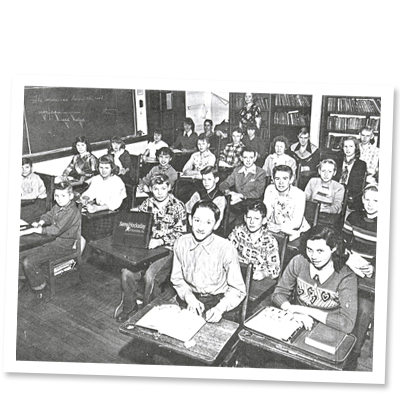The 7 Best Reading Apps for Older Adults
There’s all these quotes out there about reading. I’ve heard that the most successful CEOs read at least 100 books per year, and that the goal of reading when it comes to success should be education, not entertainment.
But when you’re nearing retirement (or if you’re already in retirement), it’s time to sit down, relax, perhaps crack open a beer or mix a margarita?, and read a good book.
So we’ve scoured the app store and have come up with our favorite reading apps. From reading apps that will save you money to apps that curate suggestions just for you, you’re bound to find one you’ll love.
Refer a Friend to Us
The referral of your friends, family, or clients is the greatest compliment we could receive. For every referral you send us, we have a little something to send you!
Refer a Friend
OverDrive
If you love the idea of the library (free books!), but you don’t want to go to the physical building, OverDrive might be the app for you.
With OverDrive, you sign up, enter your library card information, and you have immediate access to your library’s e-books.

The only downside is that your library probably has a limited number of titles, so you may not find the book you’re searching for.
The other potential issue is that even though the e-books are digital, they are still treated as physical books. You “check out” the book, and no one else can access it until you return it.
For example, you can see in this screenshot that the book is checked out, with 1 other person already waiting for it. In this case, you can place a hold, but you might be waiting a few weeks before you have access to the book.

However, OverDrive can be a great option if you’re not searching for a particular book and just want to find something to read.
It can also be nice to see if the book you’re searching for is available before you purchase it – you might save some money!


Blinkist
If you’ve been wanting to read popular nonfiction books, but you haven’t found the time to do it, Blinkist could be the solution you’ve been looking for!

Blinkist offers a short synopsis of over 2,000 bestselling nonfiction books that you can read or listen to in just 15 minutes.
While Blinkist has a paid version that lets you choose any book (and listen to the audio version), the free version gives you access to their special pick every day (though you have to read it).
Sometimes, nonfiction books have a few main points, but they drag out for 400 pages. Blinkist gives us the chance to learn those main points without sacrificing a few weeks of reading time.
Here is an example of the free book for today:

And here’s what the screen looks like when you choose the book of the day to read:

Blinkist’s book topics range from personal growth to management to psychology. If you’ve been wanting to read more, Blinkist can help you get more books under your belt without demanding too much of your time.


Goodreads

You’ve probably heard of Goodreads before, but this app turns reading – a solitary activity – into a group activity.
With Goodreads, you can share your reviews and recommendations, join book groups, add books to your reading wish list, and more.
While you don’t actually read the books on Goodreads, you can discover new books based on what you already like, find out what your friends are reading, and browse some of the most popular books of the year.
Another cool feature is that sometimes authors hold a Q&A session, so you might be able to ask your favorite author those burning questions.
You can sign up via email, your Facebook account, or your Amazon account.
The first thing you’ll see when you sign up is the offer to join this year’s reading challenge. You tell Goodreads how many books you’d like to read for the year, and the app will send you reminders to help you stay on track.

Then, you’ll choose some of your favorite book genres. This helps the app curate some recommendations based on what your interests are.

Then, the app will ask you to rate some popular books. This helps the app understand what you like and what you don’t like.

Then, you’ll receive some recommendations, and you’re free to start browsing. Add the books you’re currently reading, choose what books you’d like to add to your wishlist, and consider joining some book groups!


Kindle

The Kindle app allows you to turn your phone or tablet into a book. This popular e-reader lets you download e-books and read them seamlessly wherever you go.
But what makes Kindle unique is (you probably guessed it…) Amazon Prime.
I think it’s safe to say that a lot of us have Amazon Prime – 2 day shipping, anyone? – but you also get access to Prime Reading. This means you have instant access to over a thousand e-books, magazines, comics, and more. And it’s already included in your Prime membership.
Things start to get confusing, though, because Amazon also introduced Kindle Unlimited, which gives you access to over 1 million e-books. Many people aren’t sure where the line is between what Prime offers and Kindle Unlimited. Their offering overlap so much that it’s hard to determine the difference.
Then there’s also the Kindle Owner’s Lending Library, which gives you access to 500,000 e-books. (I know, I’m confused, too.)
Your best bet is to log into your own Amazon account and start looking at e-books. If you’re able to check it out or download it for free, you’re golden!
As you can see, when I logged into mine, it looks as if I’m part of a Kindle Unlimited trial plan (that I don’t recall signing up for).
I simply click “Read and Listen for Free,” and then I choose which device to send it to. Just make sure you have the Kindle app installed, and make sure you’ve signed into your Amazon account.
Then, you can go into your app and start reading for free!



BookBub
BookBub is a free app that claims to offer unbeatable book deals, handpicked recommendations, and updates from your favorite authors.

While you don’t actually buy books on BookBub, you’ll get alerts about free or deeply discounted ebooks, and you can even customize your preferences based on your favorite genres.
If you love being surprised by a new book, but you want to save some cash, BookBub might be able to save you money.
If you have a favorite author, BookBub often sends out new release information as well as preorders. You can choose which authors you want to follow to stay up to date on everything they’re doing.
Finally, you can actually browse book recommendations from your favorite authors along with BookBub editors, family, and friends.
Once you sign up for a free account, you’ll choose which book genres you’d like to follow.

Then, you’ll see a list of books that match your interests, and they’re all fantastic deals!

Overall, BookBub is a great place to stay in the know about your favorite authors and to discover hidden gems you might never have read otherwise.

Scribd

Scribd is another e-book membership alternative. While OverDrive or Kindle might offer a cheaper way to read e-books, Scribd still has a pretty price-friendly membership plan.
With Scribd, you get access to 3 e-books and 1 audiobook every month for $8.99. It’s also worth mentioning that you get free access to magazines and documents (scholarly studies, court filings, songbooks, and more).
Scribd has millions of books, and they’re adding more every day. You can try it out for 30 days for free if you’re interested.



Audible

Last but not least is audiobook powerhouse, Audible.
When you’re washing dishes, going for a walk, or are driving across the country, a great audiobook can pass the time and make things more… enjoyable.
Audible has the most audiobook selections in the world. If you prefer listening to your stories and hearing them come to life, Audible is a great alternative to print books.
Audible is owned by Amazon, so to sign up, you can simply sign in with your current Amazon account. You can also take advantage of a free, 30-day trial.

After 30 days, your membership costs $14.95 per month. You get 1 free audiobook per month, and you can take 30% off any additional audiobooks.
While it doesn’t really sound like a lot, keep in mind that audiobooks can be upwards of 20 hours long.
Once you’ve signed into the app, you can browse some popular audiobooks, or you can search for what you’ve been looking for!



Are you using any of these apps currently? Let us know in the comments below!
If you enjoyed this article, you might also like 12 Great Smartphone Apps for Seniors 65+.
Free Medicare 101 Email Course
From a mailbox bursting with Medicare flyers to penalties, you don’t want to miss a thing. This 5-day course features simple explanations & easy action items, so you can take control of your own Medicare plan.
Instant Sign Up!